While search engines put the whole world at your fingertips, they also work just as well for people looking to keep things a bit closer to home.
A surprising 46% of all Google searches are by people looking for local info (Oberlo), which means businesses can’t afford to miss out on local SEO opportunities.
While your clients may have overlooked this step, consider adding keywords to your Google Business Profile (GBP) as part of your local SEO checklist to help drive traffic and optimize your client’s listing.
By using the right keyword strategy, you can help customers find your clients and get more Google reviews: boosting their reputation and attracting even more potential customers. We’ll cover the reasons to add keywords to your Google Business Profile (GBP), how it can help boost your client’s visibility, and go over best practices when it comes to how and where to add them.
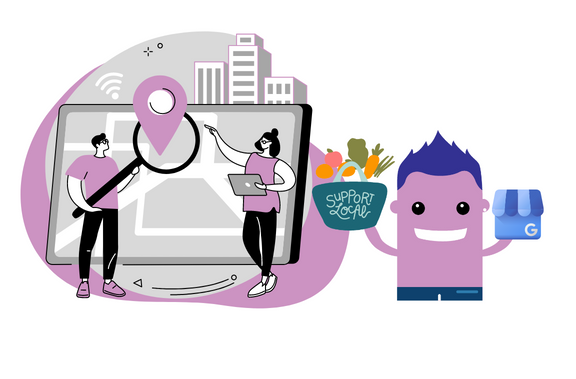
Getting started with your Google Business Profile
First things first: your client needs a profile to add keywords to.
If your client doesn’t have a Google Business Profile (previously known as Google My Business), here’s how to set it up:
- Head to Google Business Profile website
- Log in with a Google account
- Fill in the form with the business name using Title Case
- Add your business address, so Google can verify your business
- Set whether you have a storefront business or are a service provider
- Select your business category
- Include your phone number
- Verify your business address
- Optimize your GBP
If your client doesn’t want to manage their GBP themselves, you can even offer Google Business Profile management as part of your services, showing real results and driving traffic as part of their overall marketing strategies.

Where and how to use Google Business Profile keywords
Now that your client’s GBP is set up, it’s time to start adding keywords in the right spots to impact their local SEO.
There are a few places your clients should make sure they’re adding keywords to their Google Business Profile:
1. Add keywords to the business description
The business description is one of the first places potential customers will learn about what your clients does and what they offer, so having relevant keywords here just makes sense. Ensure the keywords are written in a way that feels natural — remember humans are going to read, not just Google’s algorithm. Finding the balance between language that appeals to people and also gets traffic can be tricky, but it’s worth taking the extra time.
2. Optimize your business attributes
Within the listing, you can add more keywords to your Google Business Profile by adding attributes. You can find them in the Info section in the left-hand menu of the GBP. This can help people searching for certain things find your business. For example, if someone is looking for a wheelchair-accessible Italian restaurant in Tampa, you’ll have that covered.
3. Add keywords to Google Business Profile Posts
Another place to make sure to use relevant keywords or keyword phrases is within Posts in the GBP. There are three types of posts you can make: offers, events, and what’s new. Keep the posts short and snappy (best practice is between 80-100 characters) and include keywords towards the beginning of the copy.
Keeping Google Posts fresh also raises your client’s chances of being shown in search results since they are often shown high in the SERP (Search Engine Results Page). Adding keywords is a simple way Google Posts can help drive local traffic to your client’s business.
4. While responding to Questions and Answers
It’s important to make responding to questions in the GBP a regular practice. It can help with reputation management, demonstrates to customers that you’re paying attention, and — you guessed it — is another great place to add keywords to your Google Business Profile.
You can include keywords in the Questions and Answers section anytime a customer has a question about the business. Again, it’s essential to answer in natural language and weave the keywords into the answer in a way that makes sense.
5. Optimize your main website with keywords
In addition to driving traffic to your client’s GBP, you want to help people find their website (and hopefully make a purchase. When adding keywords to your client’s Google Business Profile, don’t leave the main website out in the cold. Put that keyword research to use by including them in the website copy (don’t forget important places like the H1, subheadings, and meta description).

How to research Google Business Profile keywords
Google prioritizes three things when it comes to local SEO:
- relevance,
- prominence,
- and distance.
Google’s goal is to give the customer the best results based on those three factors, so using the right keywords will help the algorithm know you’re the best result based on that criteria.
Start with the local SERP
Start typing in words relevant to your client’s business that covers the criteria. Google will autopopulate suggestions you can incorporate into your strategy. If you’re doing keyword research for a coffee shop, think about what people would search if they were trying to find one: coffee, café, coffee shop near me.
Competitive research
Another tip is to look at your client’s top competition and see which keywords they use. If you’re hoping to outrank them, it only makes sense you would need to include the same keywords in your Google Business Profile. Take a look at what keywords they’re using and the type of attributes they’ve added to their profile to get a sense of how to best optimize your client’s listing.
For more advanced keyword research
There are paid tools online like Semrush and Ahrefs you can use for more advanced keyword research that you can combine with your website’s SEO strategy. Likewise, you can start by using Google Ad’s Keyword Research Planner to build off the keywords you’ve brainstormed and discover more along the way.

Google Business Profile keyword tips you should know
As you’re adding keywords to your GBP, keep these tips in mind:
- Don’t keyword stuff.
Adding as many keywords as you can as often as possible is a bad idea. Not only will Google catch it, but your content won’t make sense to potential customers. - Don’t use keywords in your business name.
Keep keywords out of the business name unless it’s part of the official name. - Use relevant keywords.
Sure, you might find a keyword that has amazing traffic, but if it’s not relevant (or local), it’s not going to help. - Use keywords early.
When writing things like your description, add keywords earlier in the copy. Try to use them in the first 1-2 sentences if you can. - Keep your Posts fresh.
Write Posts with relevant keywords often, since they expire and you want to show up in as many search results as possible. - Think outside Google.
Make sure to include your client’s business in other local business listings websites — and utilize those keywords.
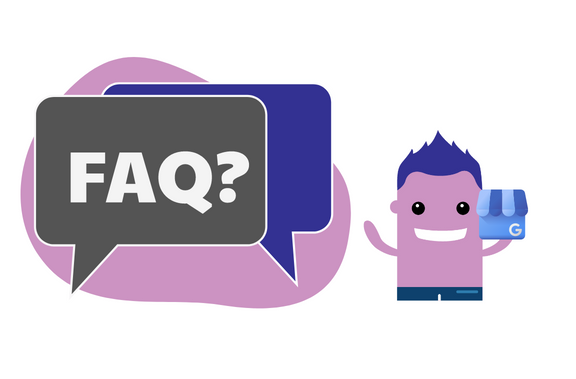
Frequently asked questions
Are keywords important for Google Business Profiles?
Yes. Adding keywords to a Google Business Profile can improve your client’s local SEO strategy and help potential customers find them. Using the right combination of keywords can help your clients show up in search results ahead of their competition, giving them an edge in the local business landscape.
Does Google penalize using keywords in Google Business Profile?
As long as you’re not keyword stuffing or using them in the business name, then Google won’t penalize you when using keywords in your Google Business Profile.
If you need a hand developing your social media marketing plan for 2023 then please don’t hesitate to drop us a line.

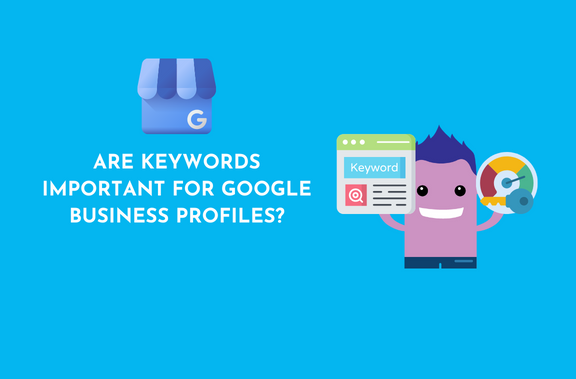


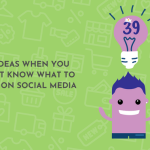

 Reputation Management
Reputation Management Customer Voice
Customer Voice List Management
List Management Social Marketing
Social Marketing Online Advertising
Online Advertising Content Development (Copywriting)
Content Development (Copywriting) SEO & Visibility
SEO & Visibility Brand Analytics
Brand Analytics Website Design
Website Design Loyalty and Experiences
Loyalty and Experiences